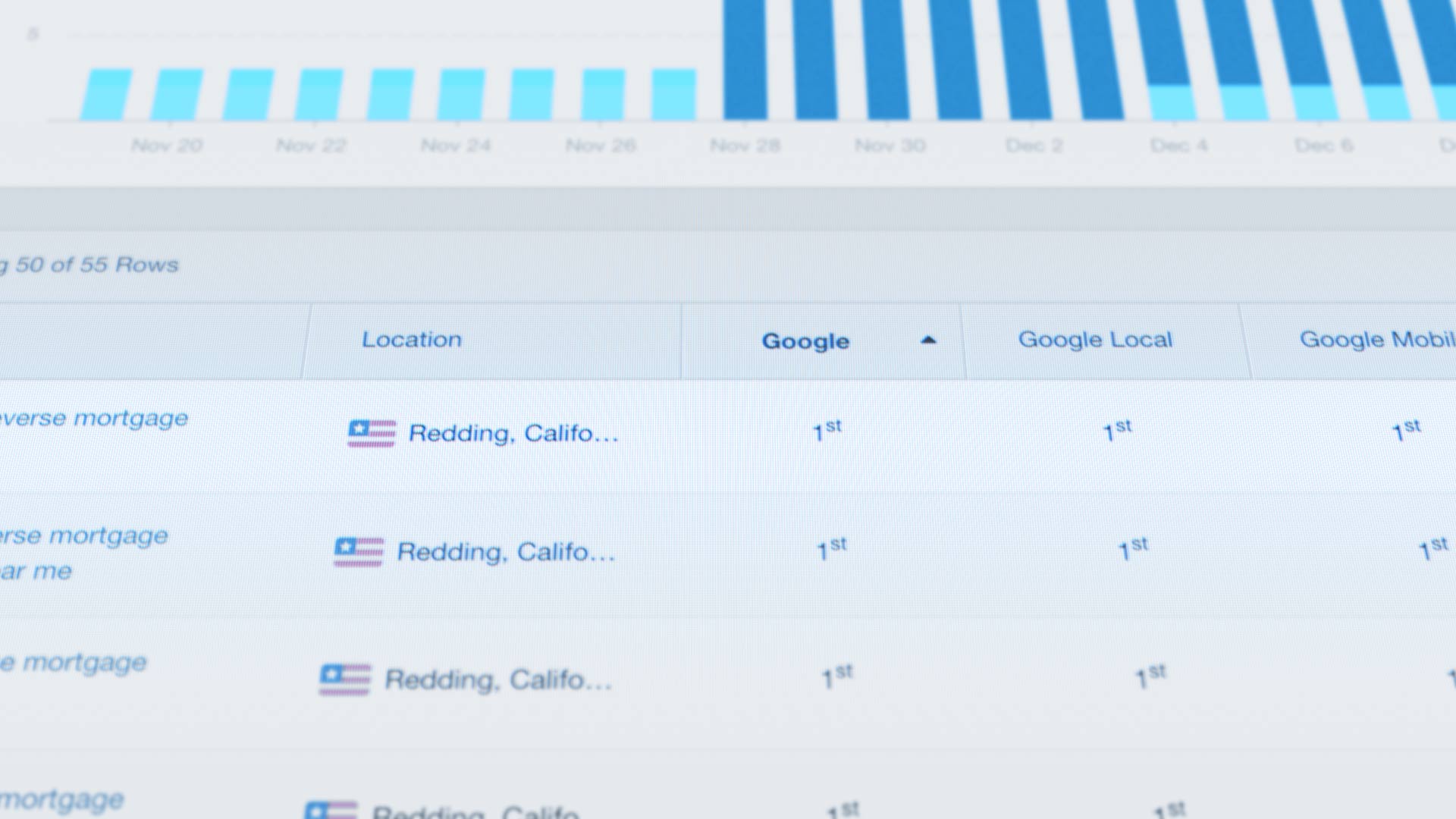You’ve got a website set up, an email list you’re emailing every week, advertisements on search engines and social media, you’re doing everything right. You’ve read every digital marketing blog and taken every tip and done what everyone said. Yet, your sales are still flagging and you have no idea why. Have you taken a look at your analytics?
Analytics are the backbone of any effective digital marketing campaign. If digital marketing is a shooting competition to see who can hit the target, then working without analytics is like covering your eyes before shooting. Then, only at the end can you see the results of all your shots. You have no way of knowing which shots are and which shots aren’t good.
Setting up analytics is easy, as long as you take the time to do so. Let’s go through how to install the most common analytics packages:
Google Analytics
Google Analytics is the king of all analytics program. It’s free and it’s as easy to install as adding a line of code to your website. It’s so common that most website builders, like WordPress and Squarespace, come with pre-installed options for installing Google Analytics.
Google Support: How To Install The Tracking Code
Once you’ve gotten the tracking code installed and a few days have passed, you can look at the analytics data it’s collected to see how people are using your website.
Google Analytics keeps track of a lot of data, and it can be overwhelming for beginners. How do you know which data is important?
Conversion Rate of Website Visitors
First, let’s take a look at your site visits compared to your sales. What this tells us is how many people who visit your website go on to purchase your product.
To get a rough idea, just divide the number of sales you have by the number of people who visit your website. For instance, if you have 20 sales in a month and 300 people a month who visit, that is 20/300 = 6.67%.
Unfortunately, that number doesn’t have a lot of meaning yet, because you don’t necessarily know whether or not those sales came from your website. If you sell your products on Amazon, the App Store or another online marketplace, people could be finding your product just from the marketplace’s search function.
To do this, you create a custom URL for your product page. Then, install this custom URL as the BUY button on your website. That way, when people click the BUY button on your website to go to the product page, Google Analytics knows that they came from your website. Google Analytics has a custom URL builder that you can use to do this.
Once you have your custom URL statistics, you can get a new statistic – how many website visitors click through to your product page. Divide your URL clicks by your number of website visitors. For instance, 30 people click through to your product. 30/300 = 10%. This does not mean every one of those people bought your product, but it does mean that 10% of people who go to your website want your product enough to take the additional step to buying it.
10% is a really good conversion rate for a website. Depending on the industry, yours will probably be around 2% or 3%. If your website conversion rate is lower than your purchases, you know that people are mostly using the marketplace to find your product. If it’s higher, you know they’re finding it from your website.
If your website conversion rate is poor, you want to look into website optimization. Here are some resources that can help you get started:
Studies show that when a web page doesn’t load within three seconds 25% of visitors will already have left. A slow website or even a delay when loading a web page is a guaranteed way to lose visitors and potential customers. Testing and optimizing page speed is essential.
Email Analytics
Email is a powerful digital marketing tool; some would even say the most powerful. Email marketing can yield conversion rates as high as 30%, much better than websites (3%) and social media (0.75%). If you’re not doing email marketing, you need to start. If you are, you need to get a handle on your analytics to see what’s working and what isn’t.
Unlike websites, most email providers already come with analytics. So if you’ve been sending out emails with a major newsletter provider (Mailchimp, Convertkit, e.t.c.) you already have these analytics. If you send out emails with an email client like Outlook or Google Mail, switch to Mailchimp for your company’s email marketing immediately to take advantage of email analytics. It’s free.
To get started tracking emails, every email you send should:
- Come from a major newsletter platform.
- Have a link to your product or your website.
If your email has no link to your product or website, then your email marketing cannot convert because it has nothing to convert people to. All people can do is read it and throw it away, and what you want is for them to read it and do something.
In your email analytics, you’ll see these statistics:
- Open rate: the proportion of people who received the email and opened it
- Click rate: the proportion of people who opened the email and clicked a link in the email
If your open rate is low, what this tells you is that people are discarding or ignoring your email. Maybe it is getting picked up by spam filters and people aren’t seeing it in the first place, or maybe your subject line isn’t interesting and people don’t care to read more. Research ways to increase your open rate.
If your click rate is low, it means people are opening the email and not finishing reading it, or they’re finishing it and they don’t care about it enough to click. Research ways to write interesting emails that lead people to click for more.
Social Media Analytics
The goal of social media is different than the goal of website and email marketing. Websites and emails are tools to directly get people to purchase your product, but social media is primarily used as a tool to connect with current audience members. When used as a tool for direct sales, social media performs notoriously poorly. There is a lot of business value in connecting with current customers over social media:
- Current customers can tell you what features they are looking for next
- Current customers can market for you via word of mouth
- Social media activity can increase your website search rankings
All social media platforms have analytics integrated into their websites. That means the data on your social media already exists, and all you have to do is access it.
How To Access Facebook Analytics
How To Access Twitter Analytics
How To Access Instagram Analytics
Here, you can see which posts were shared the most, which posts got the most comments, and when you gained followers and how many you gained.
Tying It Together
All of these different analytics profiles can and should be tied together to paint a picture. When you run an advertisement, look at your analytics across email, website, and social media. Where did your advertisement impact conversion rates? Did your advertisement directly increase sales? How? When you sponsor a conference, look at the impact across all three platforms. When you run a giveaway, look at the impact across all three platforms. Seeing a theme?
Using all of these analytics together can paint a very informative picture about what does and doesn’t work for your marketing. Once you know exactly what is and what isn’t working, you can get rid of what doesn’t and double down what is – reducing marketing spending and increasing sales at the same time.
The best part is that all of these tools are free, so there’s no excuse not to be using them.